miniThrottle Web Interface
miniThrottle: A model railroad WiFi throttle.
General comments
The information displayed will vary according to what options were taken when the miniThrottle was compiled. It is normal for some options in the example not to be shown, but some others may be displayed.
To make use of any option that will change the status or update configuration, you will need to enter a user name and password. You only need enter the password the first time you need priviledged access in your browser session. The initial admin user name and password are "admin" and "mysecret". Neither of which have quotes or capital letters. It is recommended you change these in order to better protect your miniThrottle.
The web interface was introduced from version 0.5 of miniThrottle.
The default web admin credential is user: admin , password: mysecret
Status Page
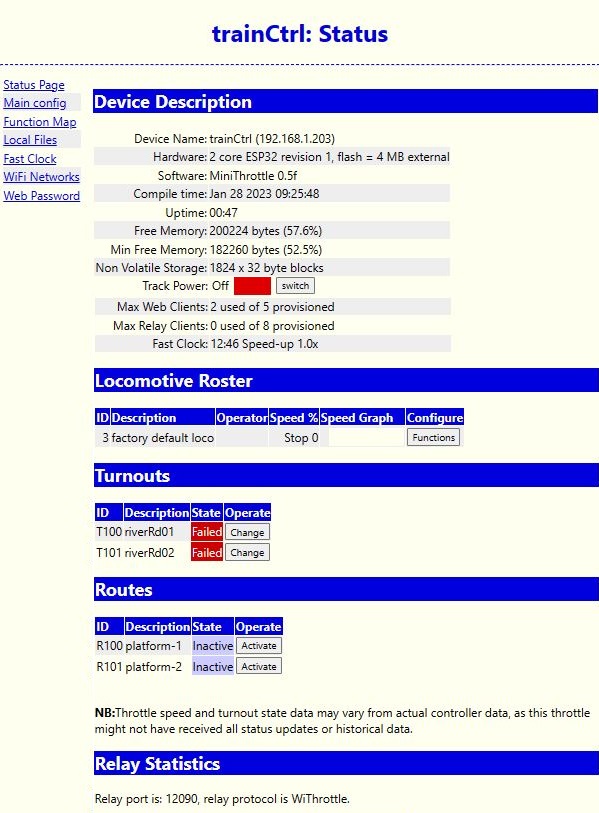
This page displays a summary of the miniThrottle status. The default setting will refresh this page once a minute. When using the status page as a status board, it may be useful to either move the device description to the bottom of the page or to simply not display it. This can be configured by the Main Config page.
Device Description
This shows the software version, name of the miniThrottle unit and various metrics of resource usage.The free memory is the working memory of the miniThrottle, more will be used if more configuration items (Locomotives, Turnouts and Routes) are defined. Memory is also use if making use of the web interface or relaying wiThrottle to DCC-Ex. Try to ensure 10% or more memory is free as too little memory will stop features such as web pages or relaying from working. The system will from time to time use more memory for such operations, so the minimum free memory is an important statistic to watch. If you are approaching the limits of your miniThrottle, it may be time to consider an upgrade to other hardware.
Locomotive Roster
This will list your locomotive roster and give an indication of locomotive direction and speed. If the unit is configured as a relay, it will show who is controlling it. When relaying, the operator field will have a device name a dash and a controller/throttle number.
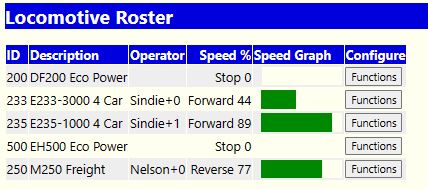
Also note that some throttles like Engine-Driver allow multiple throttles, these separate throttle on the same device appear as the dash-some entries in the operator column. If operating as a relay the function labels and latching status on individual locomotives can also be adjusted.
Turnouts
This shows a summary turnouts and their statuses. If using DCC-Ex and miniThrottle is unable to set up a turnout (for example the DCC-Ex device is disconnected), it displays as Failed.
Routes
This shows a summary of routes and their statuses.
Relay Statistics
This only displays if the miniThrottle is configured as a relay to DCC-Ex. It shows a summary of devices connected and the number of command and responses passed to them. Not all commands are passed on to DCC-Ex, and miniThrottle offloads a lot of the load such as reponding to keep alive packets. This slightly reduces the load on DCC-Ex.
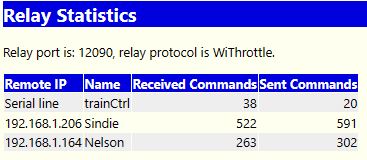
After a few minutes of operation it can be seen miniThrottle is offloading some of the WiThrottle load from DCC-Ex.
Main config
Device & Display
Use this to set your device name. It is strongly recommended each throttle has a uniquely identifiable name.
Other aspects of how the throttle behaves are defined in this section including processor speed and display attributes.
A start up delay allows other devices to complete their start before miniThrottle starts. This is generally only useful when connected to DCC-Ex via a serial connection so that DCC-Ex can initialise before miniThrottle starts.
Control Sensitivity
This allows fine tuning of the controls used by miniThrottle.
DCC-Ex Settings
Roster, turnouts and routes can be defined independently of DCC-Ex on MiniThrottle. And as a result setting of routes is an "automation" generally run on miniThrottle rather than DCC-Ex. These settings allow tuning of how those miniThrottle automations will run, eg time delays between switching of turnouts.
From version 0.6a the rosters, turnouts and routes may be loaded from DCC-Ex. The combination with which these are loaded is determined by this section. Note the turnout and route numbers used by DCC-Ex defined items must be less than the starting number used by in throttle defined items. Otherwise the DCC-Ex turnout or route will be ignored.
Brake Sensitivity
Sets how quickly the brake charges and discharges. Requires miniThrottle to be compiled with brake option.
Relay Service
This defines the characteristics of the relay service if the miniThrottle was compiled with DCC-Ex serial connectivity and the relay port defined.
Web Service
This defines the characteristics of the web server. The idle timeout defines if the web server should stop running if it has been idle for longe than a timeout period. Note the standard number of concurrent network connections of all kinds is limited to 8. Therefore opening a web browser to miniThrottle will reduce to number of relay connections available, if using miniThrottle as a DCC-Ex relay.
Server Discovery
Defines how servers are discovered. Typically a mDNS query is put on the network for WiThrottle services and can locate a WiThrottle server without any further configuration. A list of servers can also be defined, if mDNS does not locate a server, the miniThrottle will work through the list search for a server..
Over The Air Updates
Only if compiled with OTA option.
This will define where Over The Air (OTA) updates should be sourced. Given miniThrottle supports a variety of hardware, it is not recommended the source is changed. You can periodically check for updates using this option. If there is an update it may take several minutes to download and install. Please be patient!
In order to use the OTA update feature, your miniThrottle should have Internet access. This allows any miniThrottle to be updated anywhere in the world. Your settings and customisations are not overwritten when performing an OTA update.
An OTA update can be reverted to the previous version in the event the update does something unwanted.
Misc Settings
Various small but important "tweaks" for the system.
Function Map
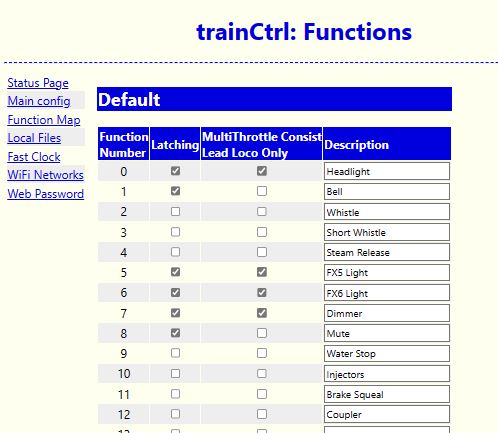
This defines how to handle function keys and allows you to tag what each function does. If the unit is acting as a DCC-Ex relay, it will include a column to set the latching / non-latching state of the key. The lead loco only option is used when acting as a throttle in a multi-throttle consist, and permits the function to be sent to the lead loco only or to all locos in the consist.
Local Files
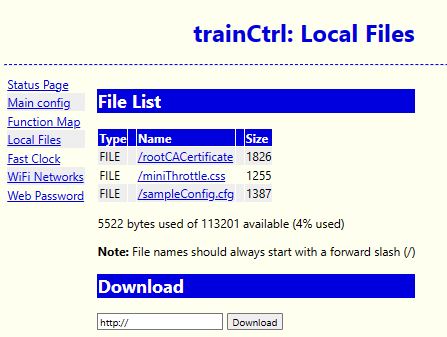
This allows locally stored files on the miniThrottle device. Any file stored on the unit can be read as a web page. Files may be used to store standardised configurations or web pages. By default there are 3 files which are created if they are not there. Files may be view / edited by clicking on the file name.
- /rootCACertificate This contains the intermediate certificate of any https server we wish to access. The default is from LetsEncrypt, and is used to securely access OTA updates if they are configured.
- /miniThrottle.css Used by the miniThrottle web pages and can be used to customise colour and layout.
- /sampleConfig.cfg This is a sample configuration file. Modify this with the details of your layout if using DCC-Ex. If using wiThrottle, then the details of the layout are automatically sent to the throttle and this file is redundant. Once you have your details or some of them, then you can apply the configuration file. Reboot miniThrottle after applying the configuration for the new configuration to take effect.
You can also download a file from another miniThrottle or a webserver. This allows a club for instance to maintain a standard configuration over multiple units.
Fast Clock
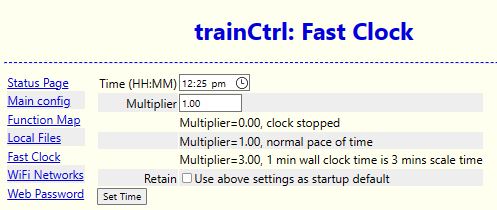
This allows the MiniThrottle to act as a fast clock source, but is only available if the miniThrottle is acting as a DCC-Ex relay. Setting the time multiplier to 0.00 (zero) will stop the fast clock service.
To make use of Ex-RAIL integration with fastclock, see the fastclock page on the DCC-Ex fastclock page. As of early 2023 Ex-RAIL fast clock required you to use the "devel" branch of CommandStation-Ex. Also see the CommandStation-Ex instructions for "myAutomation.h" for building Ex-RAIL automation. The first command below will switch you to the devel branch and the second will switch you back to main. After switching branches you will need to reload the Arduino IDE and recompile your CommandStation-Ex.
git checkout devel git checkout main
WiFi Networks
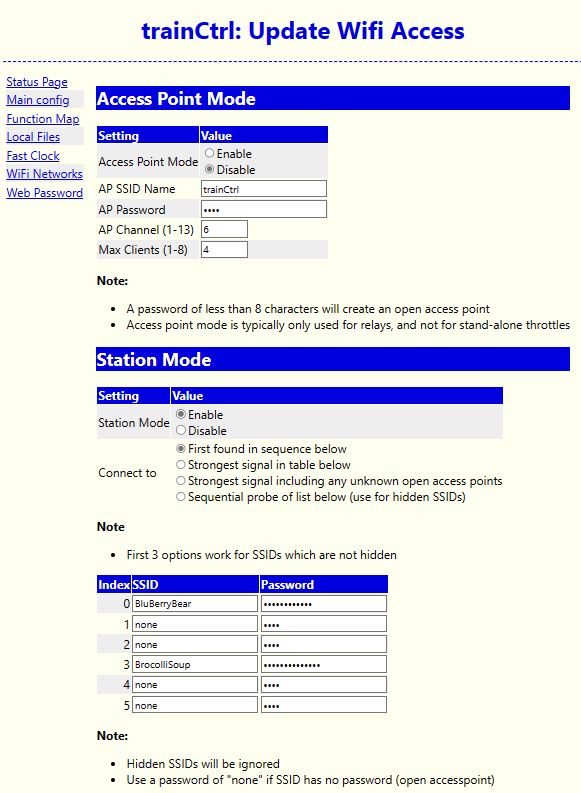
Use to configure how to connect to WiFi. There are 2 main options Access Point (AP) and station (STA) mode. While it is possible to run in both modes, it is recommended you operate only in one mode at a time. From a network security point of view this reduces your security exposure.
Initially AP mode will run as an open network where no paasword is required. This makes it easy to connect to a new miniThrottle and perform initial configuration. If you wish to continue operating in AP mode, please configure a password for you access point that is more than 8 characters in length. This will reduce the possibility of unwanted "guests" connecting to your network. Running in AP mode is likely to be of more use to a miniThrottle acting as a DCC-Ex relay than one running as throttle only.
In STA mode you can provide a list of WiFi networks you trust and select an algorithm for selecting your network. If you select the strongest signal as your preferred network, miniThrottle should select the strongest signal atconnection time. Unless the network disconnects you, it will stay with that network without hunting for stronger signals after connection time.
The advantage of a dedicated AP for your DCC / trains is your throttles don't have to compete with other users for their slice of the network. Depending on what else the network is used for (video streaming, gaming) a dedicated train network may be more resposive than a mixed use network.
Web Password
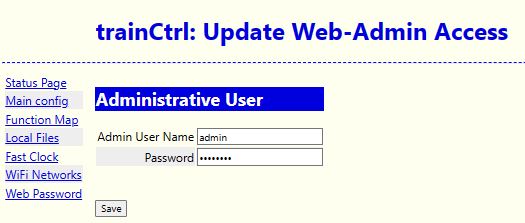
It is recommended that you change the default web administration credentials to something only you know. In the event you forget the password it can still be reset using the USB serial port.
| Thank you for visiting camelthorn.cloud | Home |