hdc1080 temperature, humidity and dewpoint
Introduction
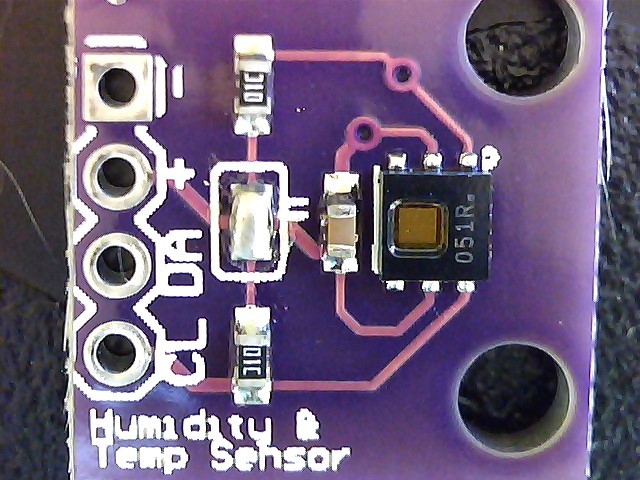
This device measures temperature, humidity and dewpoint.
Configuration
The minimum configuration is to simply added the sensor and restart the esp32. The configuration of the I2C bus is discussed elsewhere on this page. Each hdc1080 should have unique address on the bus on which it is located. The hdc1080 devices are numbered 0 to 2, starting with units on bus 0 then bus one. On each bus the number allocation is in device address sequence.
Configuration commands are:
critical|extreme|warning hds1080 <0-1> [temp|humi] disable
critical|extreme|warning hdc1080 <0-1> [temp|humi] <rpn-expression>
enable or disable alerting thresholds on sensors
devicename hdc1080 <0-1> <device-name>
Name a sensor device
dewpoint hdc1080 <0-1> <dewpointname|"none">
Name a dew point for a temperature sensor, or use none to disable
[enable|disable] [showlogic]
Enable or disable display of rpn logic for alerts
i2c [<0-1> <sda> <scl> [speed]]
Set i2c pins, eg: 21 and 22 for bus-0, and 5 and 4 for bus-1
interval hdc1080 <1-300>
Set the interval between measurements taken by the sensor.
rpn variables:
hdc1080.dev - count of hdc1080 sensors (DEVice count)
hdc1080.temp - average temperature for last 5 minute period in Celsius
hdc1080.last - last read temperature in Celsius
hdc1080.humi - average humidity for last 5 minute period
hdc1080.lash - last read humidity
hdc1080.dewp - average dewpoint for last 5 minute period in Celsius
hdc1080.lasd - last read dewpoint in Celsius
hdc1080.sos - 5 minute average speed of sound calculation in meters per second
hdc1080.lass - Last speed of sound calculation in meters per second
hdc1080.tsta - 0=OK, 1=warn, 2=critical or 3=extreme status for temperature
hdc1080.hsta - 0=OK, 1=warn, 2=critical or 3=extreme status for humidity
Other Notes
- The dewpoint is not automatically configured, but needs to be named.
Any name can be used as long as it is unique.
One suggestion is to either use a "dp_" prefix, in the event of multiple sensors all the dewpoints will be graphed together.
Another suggestion is to use a "_dp" suffix, in which case with multiple sensors dewpoints will be shown adjacent to the temperature reading.
The prefix or suffix can be any value.
In the example below we have the result of one hdc1080 in a room where effects of heating and dehumidification are being tested.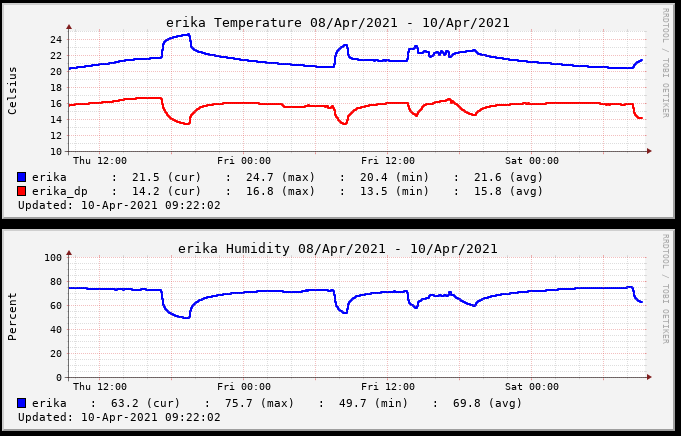
- To enable the display of the condition which caused an alert, use the HydraFerret configuration command: enable showlogic
- The xymon result is displayed in both Celsius and Fahrenheit, but the graph will be in either Celsius or Fahrenheit depending on the graph configuration.
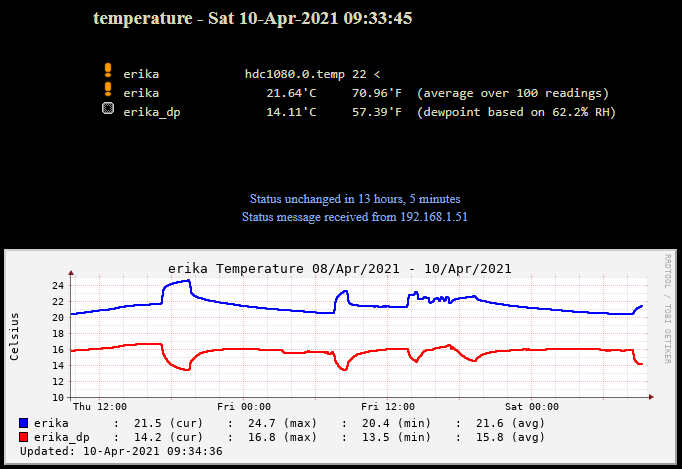
| Thank you for visiting camelthorn.cloud | Home |